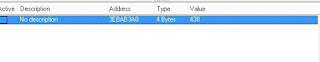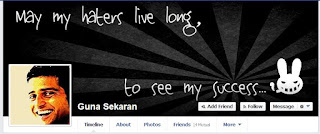Hello Facebook fans are you bored of seeing the blue colored top bar of your facebook Timeline,here are a few tricks to to set your own bar color of your choice :)
All this is done using a javascript and changing the CSS property.you dont need to learn javascript or CSS
i will give you the javascript coding to change the colors.
Step 1 :
You should have Mozilla firefox browser.
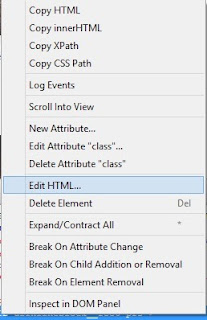
You will get a button like change color near Edit profile.
All this is done using a javascript and changing the CSS property.you dont need to learn javascript or CSS
i will give you the javascript coding to change the colors.
Step 1 :
You should have Mozilla firefox browser.
Step 2 :
Install Firebug Addon on Mozilla browser
link--> Firebug
Step 3:
Press F12 to open the add-on on the browser.
This window will the displayed in the bottom of the screen
Step 4:
Now login to facebook and click the highlighted button
Step 5:
Move the cursor near you name to highlight both the name and edit profile as you below the picture
Step 6:
once you have done the addon automatically selectes a code.
right click on the selected text and chose edit HTML
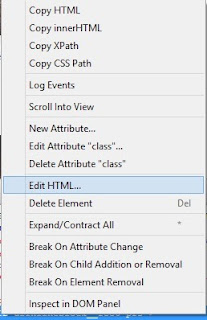
Step 7:
You will see a code like this dont get scared seeing this
***CODE***
<br><br>
<script>
function color()
{
var color=prompt("enter a color","");
document.getElementById('blueBar').style.backgroundImage="none";
document.getElementById('blueBar').style.backgroundColor=color;
}
</script>
<button onclick="color();" type="button">change color
</button>
***CODE***
copy the above coding and paste it below that code and your done!! XD
You will get a button like change color near Edit profile.
Step 8:
when you click that button a prompt screen pops up enter a color you want to set and hit ok
i chose green and have a look how it looks :D