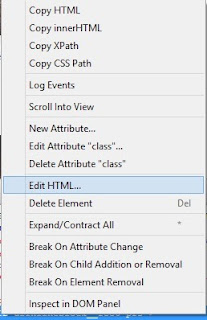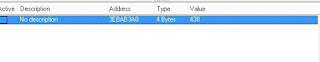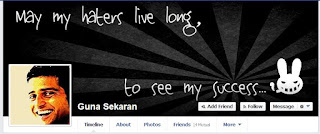Sony’s Most refined screen technologies has been found in the
latest high end bravia TV’s Now Introduced in Xperia Z Ultra Smartphone, A high
end android device.
Conventional
LCD Screen’s add contrast, brightness, saturations, But Sony Bravia Expertise introduced
the Tri Luminous display replicates red more vividly, hard to reproduce greens
and blues are richer and more intense and People look more real and skin tones.
The LCD Screens has less wide palette colours but the
Triluminous display increases the width of colour palettes
Sample Illustration
Here’s a range of colour pens to paint a beautiful picture but if we add to the range of pen which opens up to new dimensions
How does it work?
The Reason is behind the X Reality
Display Image processing engine for mobile add spectacular clarity to your pictures,
thereby enhancing the contrast, add saturation, sharpness and reduces noise in
the image to display a stunning detail and vivid colours.
Xperia Z Ultra features a 6.4” Full HD display with Sony’s
latest Bravia TV technology, TRILUMINOS™
Display for mobile, creating a wider palette of rich natural colours. This
breakthrough technology includes X-Reality™
for mobile – Sony’s intelligent display technology which analyses each image to
optimise colours, sharpness and contrast for vivid image quality.
The super resolution feature reproduces lacking pixels resulting in
sharp videos while the large Full HD display has been optimised to experience
at least 60% more of the screen than most smartphones.
The Super Resolution function analyses your movies and reproduces lacking pixels for high
resolution viewing experience. The X-Reality™
Engine selectively processes everything on your display device for optimal
Razor Sharp viewing...
Triluminous display and X-Reality Engine, An Innovative Technology for a
colourful and amazingly crisp
Author
Shirabthinath N J
Computer Science & Engineering(CSE)
Mepco Schlenk Engineering College
Sivakasi
Please don't try to copy from this site. The Author has taken immense care to write this article.
Mepco Schlenk Engineering College
Sivakasi
Please don't try to copy from this site. The Author has taken immense care to write this article.